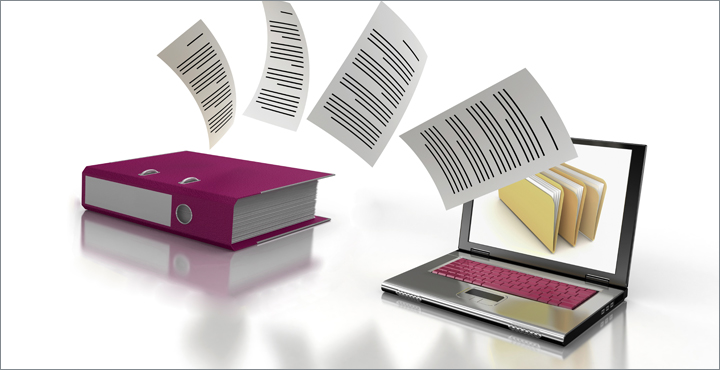
How to Plan Your Imaging Project: Part 2 – Backfile Conversion, Workflow and Indexing

Moving to an electronic records management system can provide tremendous value to any organization, but it has to be planned and executed perfectly if you are to fully realize this value.
This 3-part series is designed to help organizations do that: map out a process that will allow for the full benefit of conversion.
In the first post in this series, we showed you how to assess your records and decide on outsourcing or doing the work in-house. After you determine the best approach for your organization, you then need to establish workflow and investigate indexing—this blog post covers both. The final installment in the series will cover the end of the scan process, from auditing to document availability.
We understand that the resources and expertise needed for conversion are generally beyond the capacity of most businesses. That’s why the information provided here is also intended to give you the knowledge you need to select the right records management partner to help with your conversion.
1.0 Work flow and indexing
A successful conversion requires the development of a workflow for processing documents and determining what indexing method will be used.
The type of conversion you are tackling will determine your workflow and indexing requirements.
1.1 Day-forward conversion – workflow
Creating an automated workflow for day-forward imaging requires understanding what happens to a specific document as it is routed through the workplace.
1.2 Day-forward conversion – indexing
This is the step where a document is given one or more identifying labels so it can be located and retrieved later.
Identifying day-forward documents can be a more complex process than that of a backfile conversion, so more time may be needed to process images.
1.3 Backfile conversion – workflow
In a typical backfile conversion, thousands of pages are captured per day. A short processing workflow is essential and all processes need to work simultaneously. While one image is being indexed, another should be going through image enhancement or being checked for quality control.
1.4 Backfile conversion – indexing
Identifying individual pages is time consuming, especially for those documents that are not accessed very often. An indexing structure containing all of the data required to identify an entire folder or a multi-page document can be used.
2.0 Tracking software
File tracking software allows you to keep track of files as they are routed through the conversion process. By placing bar codes on documents and then scanning each into the system as it goes through the process, you gain the ability to locate your critical information at any time. This is a highly efficient way to track documents and separate them during the document imaging process.
A bar code scanning system requires careful monitoring and complete accuracy. If a particular document file is incorrectly scanned or missed, then the time it takes to locate requested documents is significantly delayed.
You may want to implement a system of cross referencing data bases and multi-tiered inventory matching to ensure accuracy.
Next Steps
- Download our Planning a Document Conversion White Paper to get more helpful tips and techniques!
- Talk to a TAB representative about how we can help with your imaging project.





