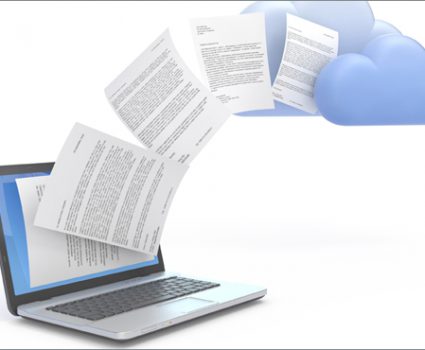A Practical Approach to Managing Shared Drives – Part One
Shared drives are a fact of life for many organizations, and when organized properly they can be very useful document storage and sharing tools. But, they can also turn into an unstructured wasteland of information if proper records management best practices aren’t applied. Poorly managed shared drives can lead to a variety of issues including compliance and legal risks, increased retrieval times, versioning issues and unnecessary duplication of documents.
The TAB team has worked with many organizations, designing a shared drive infrastructure that makes finding documents and retrieving them simple and efficient. One of these companies is a mid-sized oil and gas company that had grown quickly and had recently failed several industry operational audits. They had made several acquisitions and had several more pending, creating an even bigger potential issue. They needed resolutions quickly to several priority areas of their shared drives.
In this week’s post we will dive in to their specific issues and how we approached the project.
A huge, confusing shared drive
At the time of our engagement the company had ten full time records management staff and 60 people on the IT team. They followed basic RM practices; they only used SharePoint in a limited capacity; and they were implementing the Livelink ECM system. The shared drive had become a big black hole that was loosely based on organizational groups. The lack of rules, permissions and consistency had led to duplicate folders, and documents that needed shared access had to be placed in “public” folders. The company was missing a “single source of truth”.
Our Approach
The TAB team devised an approach to efficiently move our client’s shared drive from a state of complete disarray to an organized and secure document sharing tool. The steps included:
- Eliminating duplication
- Creating a consistent folder structure that made it easy for team members to locate documents
- Building a methodology that would be repeatable in each of the business units
- Taking a phased approach to the roll-out based on the urgency of need in each business unit
- Training staff on the new shared drive
- Operating in the background without overly pushing records management principles
- Taking priority document areas and migrating them into the ECM system.
As a complement to the shared drive, the client’s ECM would be used to securely store key documents and manage versions. It would also allow for keyword searches through standard metadata linked to documents in key collections. Together, these features made it easy to manage multiple versions of documents and to locate materials based on keywords.
In next week’s post, we will take a closer look at the details of the shared drive implementation and the key lessons learned.
Next Steps
- Can’t wait for next week’s post? Check out this short video on the practical approach to managing shared drives: https://www.tab.com/resource/toolkits/electronic-records-management/shared-drives-video/
- Download our White Paper: Tips for Managing Your Shared Drive
- Do you need help with your shared drive? Get in touch with one of our experts.