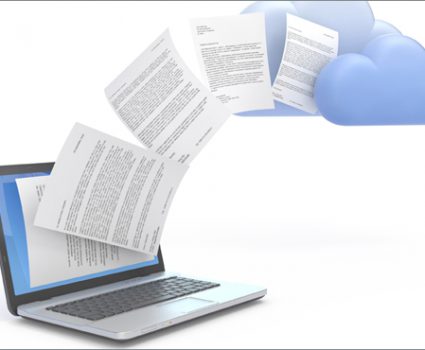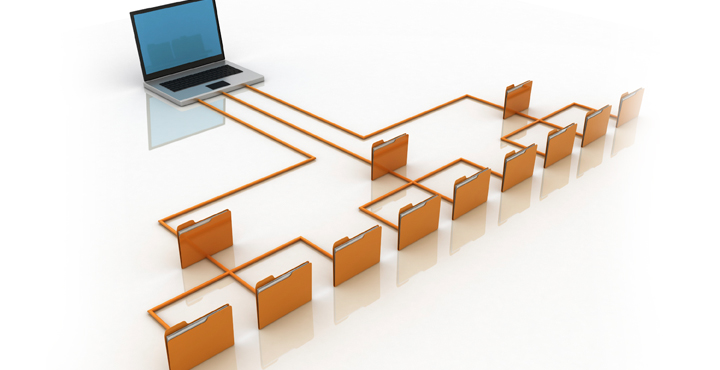
Guidelines for making the most of your electronic folder structures

To make sure operations runs smoothly, organizations are creating and relying on increasing volumes of electronic records, but when it comes to storing and accessing those documents, records managers need to carefully consider how to identify content and maintain those structures.
Your folder structures need to be logical, easy for users to understand, and allow for quick identification of information. In Your checklist for designing electronic folder structures that work you learned how to make sure electronic folder structures support your records management program and incorporate a design that makes retrieval intuitive.
This blog post covers how to identify content in your folder structures and how to maintain them going forward. The better able your organization is to apply the following guidelines, the better able staff will be to find necessary documents and comply with applicable rules around records retention, information security, and business continuity.
1. Content Identification
Finding your information is going to be difficult or impossible if your folder names aren’t logical. When you’re drafting those names, or assessing existing ones, keep these points in mind:
- Folder, sub-folder and document titles should clearly identify content, leaving as little room for interpretation as possible, and be short enough to help prevent the technical problems associated with excessively long file paths. (Remember when dealing with sub-folders to avoid unnecessary repetition of information already included in the titles of the folders that contain those sub-folders.)
- Acronyms can be powerful retrieval aids, provided they are based on documented standards and/or common usage. Where titles include acronyms and abbreviations, all members of the intended user group should be able to understand them.
- File numbering schemes that ensure folders are arranged by related business processes and subjects, as opposed to pure alphabetical order, should be in place.
- Naming conventions should allow search engines to effectively assist in locating the desired folder.
2. Maintenance and Use
The best designed folder structure in the world can be rendered useless if it is not maintained and used appropriately. In assessing whether your organization’s practices ensure the long-term viability of electronic folder structures, you should:
- Determine if members of the intended user group store and retrieve documents according to the same folder structure. Then, all staff should be provided training and/or written guidelines on how to use the electronic folder structure, including the intended scope of key folders.
- Set technical controls, where appropriate, to limit who can create, move, revise or delete folders, sub-folders and documents on the system.
- Conduct a regular review of folder content in order to identify and purge unnecessary copies, drafts or other “non-record” material; periodically update folder titles to reflect changes in terminology and organizational names.
- Establish a methodology or tool for cross-referencing paper and electronic folders that correspond to the same logical file.
- Develop a thesaurus, index or other tools for searching retrieval elements, which may not occur as actual titles of folders and sub-folders.
Next Steps
- Download the full Electronic Folder Structure Needs Assessment here.
- If you’re considering RM software check out Enterprise Content Management vs. Records Management Software: What’s the difference?. This guide will help you decide which is best for your organization.
- Talk to a TAB representative about how we can help you design and maintain electronic folder structures for your organization.