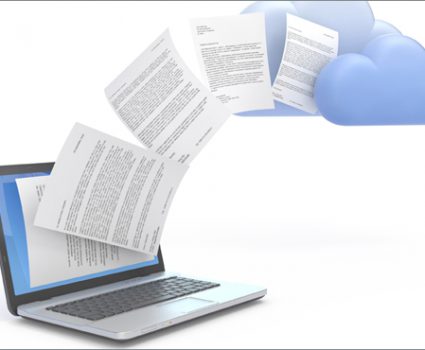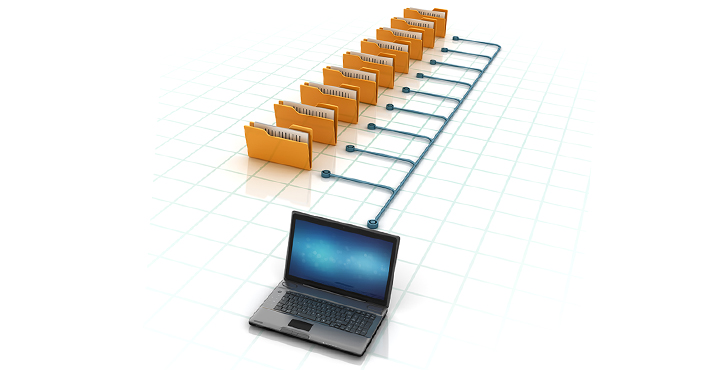
A Practical Approach to Managing Shared Drives – Part Two
In last week’s post we shared the challenges of managing a shared drive at a mid-sized oil and gas company that had grown quickly through acquisition. After failing several industry operational audits, and with more acquisitions pending, the TAB team was engaged to redesign their shared drive.
This week’s post focuses on the TAB methodology for this engagement with some tips and key takeaways from the project.
Shared Drive Methodology
Build The Framework
This was a critical first step. During this phase we reduced information to the most basic elements in order to design a framework that was not only universal, but also simple and logical so that it could be applied across departments.
Design Folder Structure
Underneath the common framework, each department had a customized folder structure that correlated to the functional classification. This proposed structure was presented to the users for feedback and final approval before implementation.
Document User Permissions
This phase, confirming user permissions, presents a great opportunity to clean up current permissions and reduce future requests to IT for access.
Implementation Preparation
At this stage, the folders and permissions were established on the shared drive. One thing to consider is the need for a naming convention to distinguish new folders from existing folders. For example, “New Human Resources” vs. “Human Resources”. Each group handled this phase differently; some had TAB do it for them and others did it on their own as a team.
Kickoff
This is the big event where the shared drive is launched to users. Here it is important to provide instructions for all user levels since some may not even know how to rename a folder.
Monitor & Assist
This is done from afar, watching what is happening and supporting when necessary. TAB provided progress reports throughout this phase.
Completion
The organization selected the completion date and at that point the prefix is dropped from the new folders and the old ones are moved to a deleted folder, leaving an all-new, updated shared drive.
Close Out & Sign-Off
Six to nine months after the completion phase there was a review of the delete folder and sign-off to prior to removing it.
Key takeaways from the project
- Working on department-level solutions made the scope manageable
- Focusing efforts on critical collections were a quick win
- The project benefits were very visible to senior mangers and users alike, which helped with support
- Staff “ownership” of the project and heavy participation helped with buy-in and long-term maintenance
- The project reinforced the importance of identifying and organizing collections before migrating to the document management repository
- Volumetric statistics were misleading. Team members had been keeping documents to themselves instead of placing them on the old shared drives.
- Training IT team on permissions and folder structures was a big help
While rebuilding your shared drive is a large undertaking, this project proves that it can deliver many benefits with a relatively low level of disruption to your records management team and your users.
Next Steps
- Download our White Paper: Tips for Managing Your Shared Drive
- Working with both physical and digital records? Get our Toolkit: Resources for Managing the Hybrid Records Environment, Volume I
- Do you need help with your shared drive? Get in touch with one of our experts.