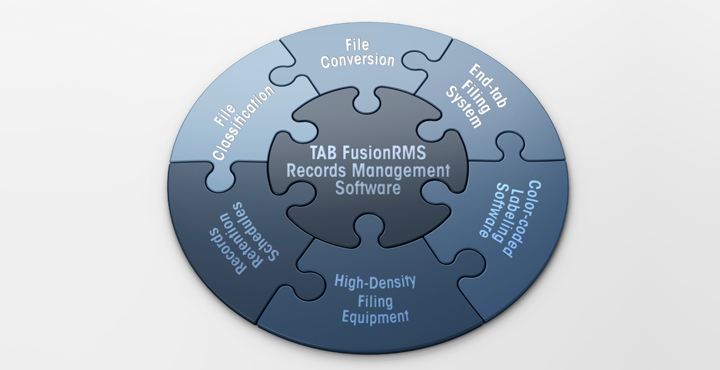
How to develop a total records management system
If you could create your “dream” filing system, what would it look like? While every records manager will have a slightly different answer, the desired outcome will invariably be the same: that all staff can quickly find the files they need, whenever they need them.
TAB recently made that possible for the Louis Riel School Division (LRSD), who were tasked with establishing a brand-new, centralized records department. The LRSD project provides a great illustration of the key steps required to put in place a total records management system.
The LRSD had previously managed files on a department-by-department basis. Under this approach, each department had developed its own system for recordkeeping, which made it impossible to get a single view of the organization’s records. There was also the challenge of file volumes, which had grown to over 2000 boxes and 50 cabinets full of files. Bringing these together under a centralized records management program was an intimidating task.
Five steps to developing a total records management system
Drawing on TAB’s experience, LRSD followed a systematic approach to implementing a new records management program. No matter what your particular situation, these five steps will help you create a more efficient and effective records management system.
- Develop a classification and retention schedule. This is the foundation of every successful records management system. The classification system categorizes records based on their functional use, while the retention schedule specifies how long each of these records needs to be retained. With the LRSD, TAB reviewed the existing databases to create broad records categories and then refined these to create a working classification and retention schedule.
- Purge unneeded documents. With this important cornerstone in place, you are then able to review your existing collections and classify documents. At the same time you can purge those documents that are past their required retention period. For the LRSD, this process helped them organize active files for easier access and reduce the volume of inactive records kept in storage.
- Revisit your filing infrastructure. The right equipment and supplies are essential to providing easy and efficient access to critical records. Putting the right infrastructure in place requires space planning, file system design, and equipment configuration. In the case of the LRSD, they opted for an open, end-tab filing system with static shelving units and color-coded files. To simplify the process of labeling files, LRSD also installed TABQUIK labeling software, which ensured that all existing and future files would be easily identifiable for retrieval and re-filing.
- Convert files for added efficiency and economy. When overhauling a records management system, it is often helpful to convert some of the existing files into digital formats. This improves access to files and reduces your storage requirements. In order to succeed, file conversions require careful planning of the workflows and software that will be used in the conversion.
- Install records management software. RM software is like the glue that holds your records management system together. By providing a searchable database of your organization’s records, it makes it easy for staff to look up the file they need. It also ensures that documents are disposed of in a timely fashion by automatically tracking retention periods and flagging documents for destruction.
Next Steps
- Learn more about how the Louis Riel School Division put its new records management program in place.
- Download our free white paper to learn how to plan for a document conversion project.
- Need help putting your dream records management system in place? Contact one of our experts.





