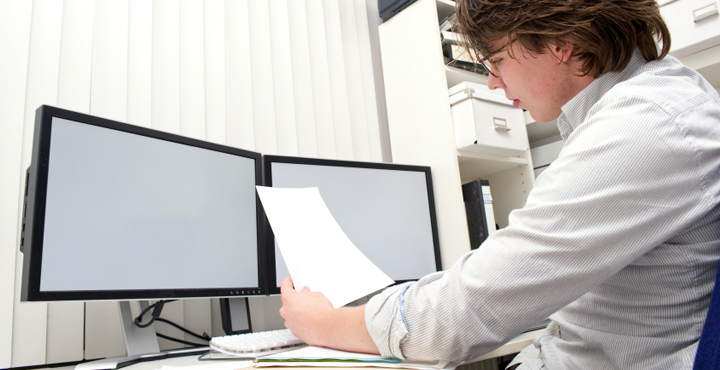
How to Plan Your Imaging Project: Part 3
Moving to an electronic records system can provide tremendous value to any organization, but it has to be planned and executed perfectly if you are to fully realize this value. This blog series is designed to help you and your organization do that.
In the first post, we showed you how to assess your records and decide on outsourcing or doing the work in-house. The second blog post covered workflow and indexing. The last in the series covers the end of the scan process, from auditing to document availability.
We understand that the resources and expertise needed for conversion are generally beyond the capacity of most businesses. That’s why this series is also intended to give you the knowledge you need to select the right records management partner to help with your conversion.
1.0 Auditing the scanned image
To help ensure the integrity of long-term and archival records stored on the system, a visual quality control evaluation of each scanned image and related index data should be performed, and the scanned image should be written to optical media only after the evaluation process is completed.
1.1 Electronic document availability
Make sure an electronic document retrieval system is in place so that users can view and print imaged documents immediately.
Because accessing documents in this way will be a big change for some people, you may want to retain certain scanned documents on site so that they may be accessed while users get used to the electronic retrieval system.
2.0 After the scan
After the project is complete is the optimal time to determine the best storage options for files and documents.
Something to keep in mind when designing post-scan procedures:
2.1 Back on the shelf
Some imaged documents may need to remain on site for a certain length of time, so some documents will have to be restored to their pre-scan state. This can be a time and labor intensive process involving stapling, rebinding and re-collating.
3.0 The Transition
Moving from a paper-based system to an electronic-records based system is full of challenges. Your conversion team should help your people understand and use the new technology.
By providing proper training and support during this time, you will increase the chances of staff readily accepting the change.
The following steps will facilitate this:
3.1 Illustrate the advantages
Demonstrating the advantages of using the new system to locate, view and retrieve documents is one of the best ways to get buy-in. Once staff realize that using electronic documents will make them more efficient, they are more likely to abandon old habits.
3.2 Eliminate delays during and immediately after
Ensuring that all requests for files/documents are fulfilled on a timely basis both during and after the conversion goes a long way to facilitating a smooth transition and buy-in. Staff attitudes are influenced by how their current work processes are affected by the conversion. If they get the information then need when they need it, the project will be seen in a positive light.
3.3 Keep everyone informed
Good communication between personnel and key stake-holders in the project is key for the success of a document conversion. Many people will have questions and concerns, and you should anticipate these and provide the necessary information as soon as possible.
Next Steps
- Download our Planning A Document Conversion whitepaper to get more helpful tips and techniques!
- Talk to a TAB representative about how we can help make your records conversion project a success.





