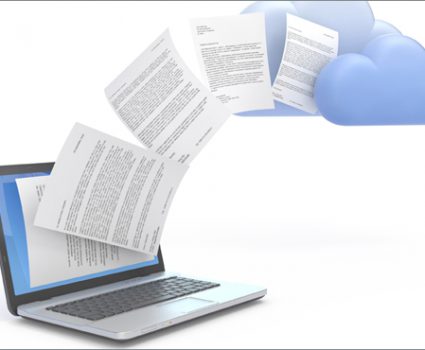Your Checklist for Designing Electronic Folder Structures that Work
With so many rules and business requirements impacting the proper way to store electronic records, it’s no longer enough to click “Save as,” create electronic folders on the fly, and use any name that comes to mind to identify your electronic record. Your folder structures should offer support to your records management program and incorporate a design that makes retrieval intuitive.
This checklist will help you decide if yours are up to the task, or if there are opportunities to enhance your electronic folder structures and, therefore, your business.
1.0 Records Management Program Support
Folder structures should be part of a larger governance framework that funnels external requirements into supporting guidelines and clearly defined roles across the organization. In assessing the corporate context of your organization’s electronic folder structures, you should:
- Develop both a corporate-level records retention schedule that classifies records based on business function and assigns standard time periods for keeping records; and a Vital Records Plan that separates records requiring special protection in the event of a disaster or emergency.
- Establish information security and privacy policies based on applicable laws (they should classify information based on sensitivity level and assign minimal security safeguards and privacy practices to each level), as well as naming conventions or rules for folders, sub-folders and documents. Remember that where naming conventions/rules have been established, they should be reasonably comprehensive, up-to-date, and easy to understand.
- Designate records management contacts or “super-users” responsible for folder structures and other tools within specific business units.
2.0 Structural Design
Folders should be divided and sub-divided based on a clear, consistent logic which reflects business processes and anticipates frontline users’ retrieval needs. It is therefore important to consult prospective system users on all levels.
In assessing whether the structural design of your electronic folders meets applicable needs, you should ensure that they:
- Provide complete coverage of all business functions, processes and other major categories of recorded information across your organization.
- Follow the same logic. Where a folder is divided into different sub-folders, every sub-folder should be defined according to the same logic. For example, if a folder were divided into sub-folders based on geographic location, every sub-folder should correspond to a geographic location.
- Add new retrieval cues and browsing support. It’s important that folders not be sub-divided as part of a well-meaning attempt to make the structure look more complex or sophisticated than necessary.
- Are sub-divided in a way that allows for the application of records retention categories, as documented in a corporate classification or retention schedule.
- Support application of retention rules by grouping files with similar disposal dates.
- Separate documents with significantly different sensitivity levels and/or access permissions.
- Allow for the segregation of any vital/critical records requiring special protection and back-up processes other than those already applied to the entire network.
Next Steps
- Download the full Electronic Folder Structure Needs Assessment here.
- Talk to a TAB representative about how we can help you design the most effective electronic folder structures for your organization.