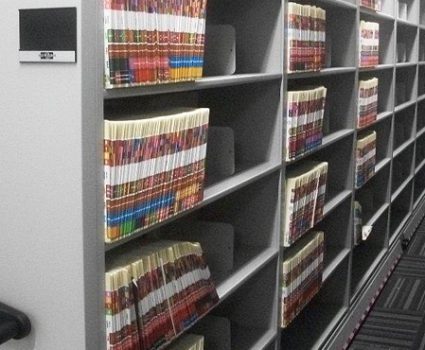Getting to Paperlite: Managing Your Existing Collection
With many organizations producing more paper than ever, getting to “paperlite” is becoming a records management holy grail. In an earlier blog post, we looked at how records management best practices can get you there. But what do you do with your existing collection and documents created on a day-forward basis? This blog post offers four steps to help you reduce your physical records and the factors that create unnecessary material in the first place.
1.0 Get Rid of What You Don’t Need
Developing a policy mandate for the disposal of convenience copies, outdated drafts, obsolete reference sources and other redundant material is just the first step. The next step is to actually make it happen. Every organization should arrange for active file purges and clean-ups, and here are a few tips on how you can do that:
- Schedule it in advance: Cleaning up non-record or transitory material is a worthwhile endeavor, but like many worthwhile endeavors, it won’t happen unless time is dedicated to it. Proactively scheduling a clean-up day and clearing time in all participants’ calendars will ensure that it gets done. Departments and even whole organizations should consider annual or other fixed time periods for holding a clean-up day. Or, if your team works on more of a project basis, consider a mini-clean up at the completion of each major project.
- Make the arrangements: It isn’t enough for employees to point out non-record and transitory material that can go away. The material needs to go somewhere. Any successful clean-up requires advanced logistical work to ensure that garbage containers, recycling boxes and shredding bins are available in sufficient quantities to capture all outgoing material, as well as strategically located to be accessible to those who need them. You should also be sure to work directly with facilities managers and external service providers to schedule timely pick-up of outgoing material.
- Keep it green: There is more to paper reduction than a simple “garbage in – garbage out” process. A paperlite office should also take full advantage of opportunities to not only reduce, but also reuse and recycle. This means taking full advantage of recycling paper and other materials, including any confidential material that is shredded, as well as possible reuse of office supplies either within the company or by outside parties, such as schools and charities.
- Track your progress: The amount you are actually reducing in terms of paper may surprise you and will be invaluable later in showing return on the investment of time, money and other resources that went into making the clean-up happen.
2.0 Centralize Your File Collections
We have already talked about the role that duplicate and redundant record content can play in swelling an organization’s paper volumes. But before you impose an all-out ban on convenience copies, consider the reason employees create copies in the first place: they want fast, convenient access to documents.
Fortunately, the sometimes competing needs to reduce paper and access information can be reconciled, even within the paper world. That is where centralized filing comes in.
In order for a file centralization project to optimize return on investment, it must do more than simply bring several inefficient or ineffective filing systems together into one room which most staff would be inclined to avoid whenever possible. An effective file centralization project adds value for an organization by creating a single, new and improved system that makes for more efficient storage and more reliable information retrieval. Such an outcome depends on careful analysis and design that takes into account all aspects of file management, including file content, arrangements and storage equipment.
2.1 File Consolidation and Conversion
Bringing together parallel versions of the same logical file also integrates a wide range of personal filing habits. Possible areas of variation may include:
- File Enclosure Formats: Is the file folder legal or letter sized? Is the label tab located at the top of the folder or on the end? Are there divider tabs, fasteners, pockets or any other special folder constructions? Consistency is necessary for the consolidated collection to function as a well-integrated whole. As much as possible, all files within the collection should follow a clearly standardized physical format. In setting this standard, it may be useful to start with the different formats that already exist and choose aspects which best meet the needs of the files. If space efficiency is a major concern, it will likely be better to combine an end-tab folder design with a lateral shelving solution, avoiding the space inefficiencies associated with top-tab folders and hanging file folders. Similarly, if document security is a significant issue, file fasteners and/or pocket folders may be needed to protect documents from loss or misfiling.
- File Label Definitions: Efficient, reliable information retrieval requires that files be subdivided and labeled according to a standardized descriptor, such as a name, number, or some consistent combination of identifiers. When subsets of files within the same collection are labeled with different identifiers or combinations of identifiers, users will need to check multiple sections within a file storage area, slowing retrieval. In an even worse scenario, users less familiar with the piecemeal arrangement may not be aware that multiple file orders exist, causing them to miss necessary information altogether.
- Internal File Arrangements: Once files are arranged efficiently on a shelf, it is important that users have clear expectations as to how documents are arranged within a file. Are individual documents arranged in reverse chronological order with the more recent documents on top, or some other clear sequence? Are files subdivided by special folder tabs based on document types or business process? If these patterns are not clear and consistent for all users from one file to the next, finding documents within a file may be inefficient at best and unreliable at worst.
Nor is inconsistency between files the only problem associated with organizationally dispersed files. Any consolidated file pulling together different desk files will also likely feature significant duplication in the form of copies, drafts and versions of documents. Keeping all these copies would be an inefficient use of space, not to mention increasing the sheer volume of documents a user would have to leaf through in order to find information. The same problems can be observed when clearly outdated drafts and document versions compete for space with official, up-to-date records. Outdated versions might be mistaken for official records, creating chaos if they are used as the basis for organizational transactions and decision-making.
Any organization centralizing its files should address the issues of inconsistency and duplication head on by performing a file conversion. All files collected from users and departments should be assessed and compared in terms of file format, label definitions, document order and possible duplication.
All redundant or duplicate documents should be securely disposed of, with the remaining records brought together according to one user-friendly, space-efficient system. Files should be audited both before and after the actual physical consolidation in order to ensure that standards are followed and records are readily available for authorized staff across the organization.
3.0 Space Planning and Storage Design
For a centralized filing system to add value, it should help the organization save costs associated with storage space. Effective filing solutions optimize the storage potential of an existing office space by allowing organizations to store more files using less square footage of floor space. Here are just some of the options available for meeting this goal:
- Lateral Filing: More traditional vertical filing arranges files from front to back in a pull-out drawer which requires more space. For example, a four-foot deep vertical file cabinet requires an additional four feet of floor space at the front to accommodate the pull out. Lateral filing avoids this problem by arranging files from left to right, reducing the necessary clearance space to no more than the length of single file folder. When lateral filing is combined with an end-tab folder design, the clearance space drops to zero, as file labels can be read and folders removed without a pull-out drawer or shelf.
- End-Tab Folders: End-tab file folders are designed to hold labels on the side rather than on the protruding tab featured in many top-tab folder designs. This eliminates the need for pull-out drawers or shelves, as well as the cumbersome hanging folders that take up so much space in many filing systems. Also, without the protruding top tab, end-tab folders are shorter, allowing the filing system to stack more usable rows of shelving on the same square footage of floor space. Finally, because it is not necessary to have the top of the folder at eye level, end-tab labels allow files to be stored at a higher position while still keeping label information perfectly readable. This readability is increased even further when an end-tab folder design is combined with a color-coded labeling solution.The combination of end-tab folders and color-coded labeling can allow as many as seven usable filing rows, increasing the utilization of available floor space by up to 140%.
- Mobile vs. Stationary Shelving: Mobile shelving systems are equipped with rollers that sit on tracks in the floor. Instead of one aisle for every two rows of stationary shelving, a mobile solution can function with as little as one aisle, which users move to access files in a given row. Fewer aisles means less space utilization, allowing an already efficient lateral filing system to store the same volume of records in as little as half the storage space.
4.0 Centralizing Control: File Retrieval and Sign-out Procedures
Once files have been centralized into a single efficient system, successful maintenance of the system depends on careful processes for storing and using records. Some of the key strategies and supporting tools for effectively maintaining a centralized file collection include:
- Documented procedures and step-by-step guidelines for creating, arranging, locating, retrieving and re-filing files on a daily basis.
- Dedicated administrative support personnel with exclusive responsibility for ensuring files are compiled and arranged correctly. For optimal control over collections, some organizations allow only designated personnel to arrange, retrieve or re-file, thereby reducing the risk of human error associated with a broad base of users directly accessing file storage. Other organizations have staff responsible for delivering files to users via scheduled file runs or on an as-needed basis.
- “Out-cards” and other physical tools for identifying when a file has been removed from storage and signed out to a particular user.
- Electronic indexing and tracking of file content, storage location and sign-out status. Depending on the size and complexity of an organization’s business operations and file collections, these tools may range from a simple spreadsheet to a sophisticated electronic records management system, complete with bar code scanning of files during retrieval and re-file.
Next Steps
- For more on moving toward a paperlite office, including going digital, read Creating the Paperlite Office: What You Need to Know
- Watch Optimizing Physical Records for the most efficient ways to maintain your record collections.
- Talk to a TAB representative about how we can help apply records management best practices that will help your organization reduce paper collections.