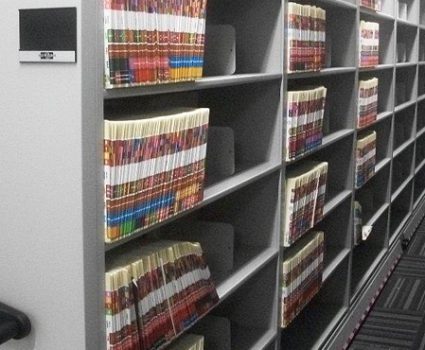You’ve created a “Paperlite” office—great! Now how do you stay on track?
Some paper records are absolutely necessary, but striving for a “paperlite” office environment has advantages for records managers: reducing the paper in your collections can lower storage costs and improve information retrieval times.
In previous blog posts, we showed you how establishing RM best practices and Managing your collections helps you move toward that paperlite state. But once you’ve done that, how to do you handle your information so that you stay paperlite? Applying these three steps to your day-forward processes will help you do it.
1.0 Institute Day-Forward Paperlite Processes
Once you have records management best practices in place and you’ve culled your existing collection of unnecessary material, it’s time to start thinking of paperlite in terms of day-forward processes.
1.1 Electronic Document Management System
In our discussion of Medium of Record and document imaging systems, we’ve already recognized the central role that electronic documents and records can play in lightening an organization’s paper load. But in order for the digital movement to add value to your organization’s business, a more strategic approach is needed to ensure that you aren’t simply replacing a paper mess with an electronic one. One critical part of this more strategic approach is a well-designed electronic document management system, key features of which should include effective digital implementation of many concepts. For example:
1.2 Records Classification
Just as records classification categories help identify and apply records management rules to paper records, so too should classification hierarchies be integrated into the design of an electronic document management system. Such a structure can then be used to organize and retrieve information, apply security models, and apply electronic workflows governing records retention and disposition.
1.3 Records Retention and Disposition
Most commercially available electronic document management systems have retention modules designed to identify and ultimately delete records that are eligible for disposition. If implemented correctly, these modules can draw directly on your organization’s retention schedules, notify stakeholders of pending disposition, certify authorizations on disposition, and apply legal holds where necessary.
1.4 Enhanced Information Retrieval and Sharing
If your challenge is convincing a paper-addicted workforce of the benefits of electronic document management, consider focusing on what the change can mean for daily information access. Through full-text searching and more structured metadata indexing, many systems allow users to locate relevant information faster and more comprehensively than they would have ever thought possible in the paper world. Best of all, it can be done in a way that preserves the principles of centralized paper filing while eliminating the geographic barriers that physical records can present. By controlling versions and allowing users to send links to virtually centralized documents, many software solutions make the dream of a central, authoritative record a reality.
2.0 Conduct an Operational GAP Analysis
Conducting a gap analysis is a critical part of your day-forward process. At a high level, it will help you to determine where your organization currently stands with respect to its records management and information management responsibilities.
Aside from identifying process gaps to be rectified, the analysis should include feedback on where you are now and where you should be going. The results will allow you to:
- Develop a prioritized roadmap to success.
- Build a plan to get there (including estimated costs, electronic workflow, etc.).
3.0 Start a Document Imaging Program
Digitizing and imaging your documents is a great way to reduce the amount of paper in your office because, depending on your legal and regulatory requirements, you can often destroy the originals or store them in an off-site facility. Best of all, the imaged and indexed documents are instantly available to staff across your organization and can be quickly and easily accessed when needed.
There is a catch, however. Whenever you scan paper, you can’t just image it and say, “we have an electronic record.” In order for a digital copy to “stand in the place of the original paper” for legal record keeping purposes, special quality controls need to be in place in order to meet legal requirements. A good example of this would be The Canada Evidence Act. This states that there must be “a reasonable assurance” of the integrity of the images and the systems by which they are collected and stored. In the US, there is the state-specific Uniform Electronic Transactions Act or equivalent legislation.
The best way to meet these kinds of high-level legislative requirements is to follow recognized industry standards, which can take several forms. In the case of the above example, Canada has CAN/CGSB-72.11.93 – Microfilm and Electronic Images as Documentary Evidence. There are also a wide variety of detailed technical standards published by the International Organization for Standardization and covering various details impacting the legal admissibility of imaged documents.
Just one example is ISO 19005-1:2005 Document management—electronic document file format for long-term preservation.
Next Steps
- For more on reducing your paper collections, download Creating the Paperlite Office: What you need to know.
- If you’re considering a software solution that can help you go Paperlite, read Evaluating Records Management Solutions: 10 Things You Need to Know.
- Talk to TAB about how we can help make sure your collections contain as little paper as possible.